This article explains how to perform Google Tag Manager Click Tracking. Click tracking is a tagging trigger that allows us to report this information when a customer visiting your website clicks the GET QUOTE OR ADD TO CART buttons.
TERMS
Tags: Tags are the area where you can follow all the
events you want to follow under separate headings.
Triggers: Triggers are mechanisms
that will tell you the information that will kick in when you click on the ADD to CART button or your CONTACT page on your website.
Varibles: Variables are
values that allow you to see the revenue that you receive from products purchased on your Web site over the actual values.
CLICK TRACKING
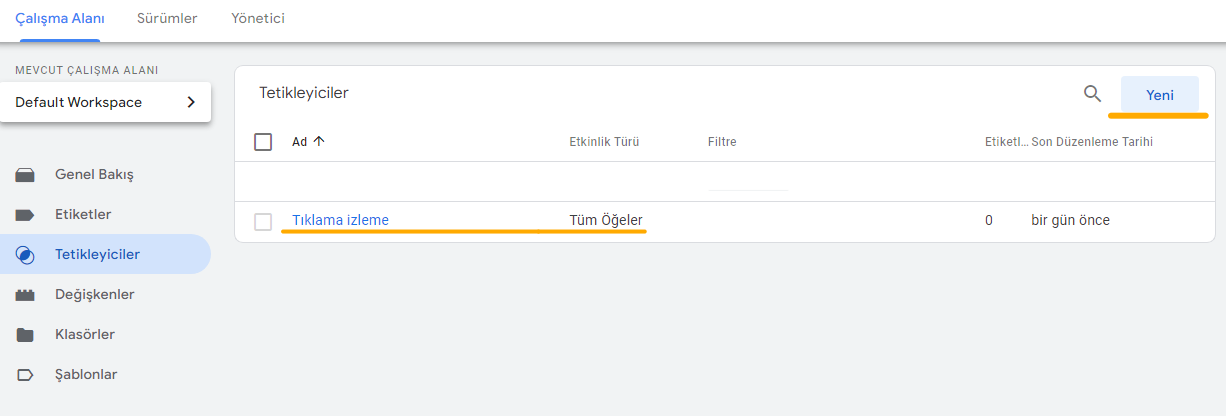
Google Tag Manager Click Triggers – Click Tracking 1
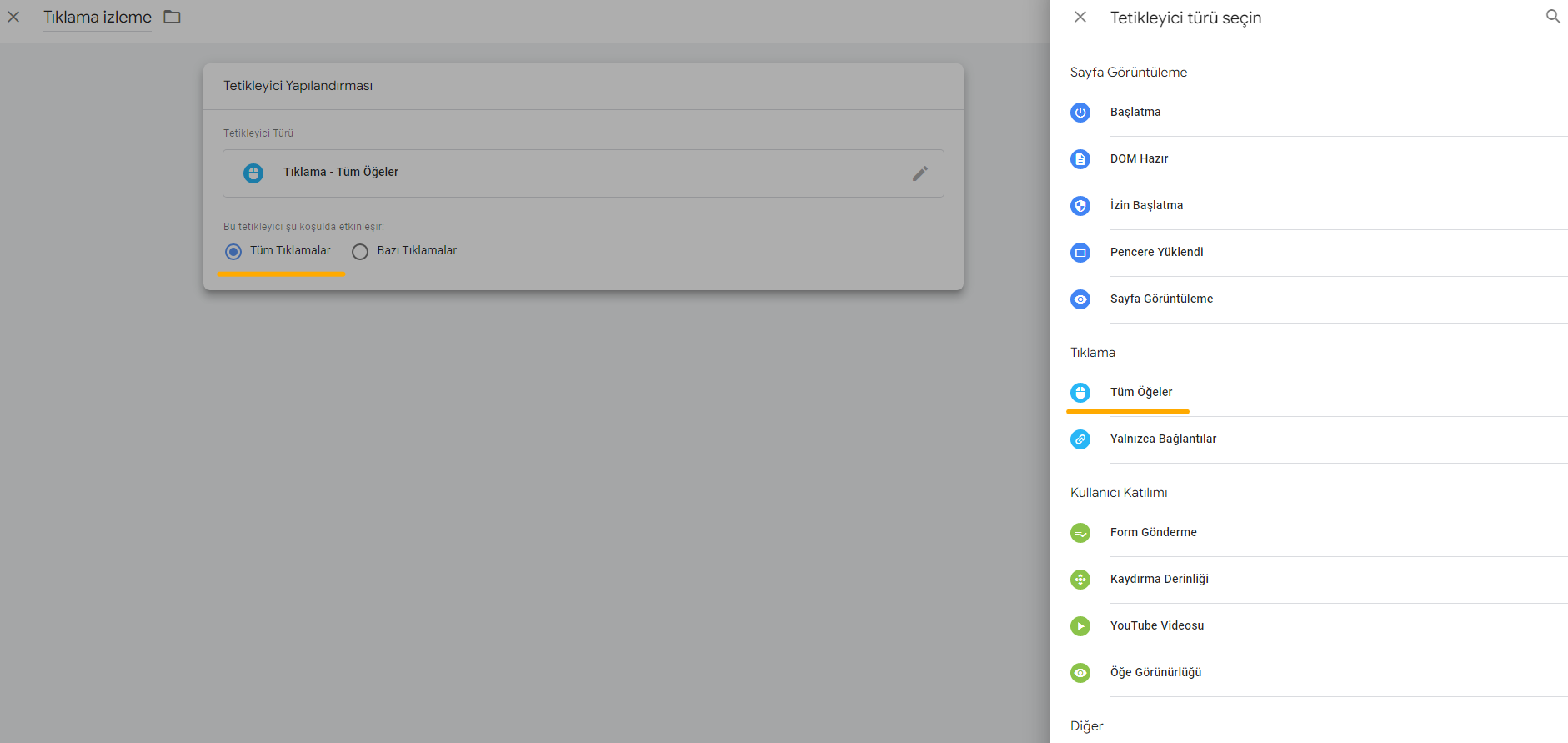
Google Tag Manager Click Triggers – Click Tracking 2
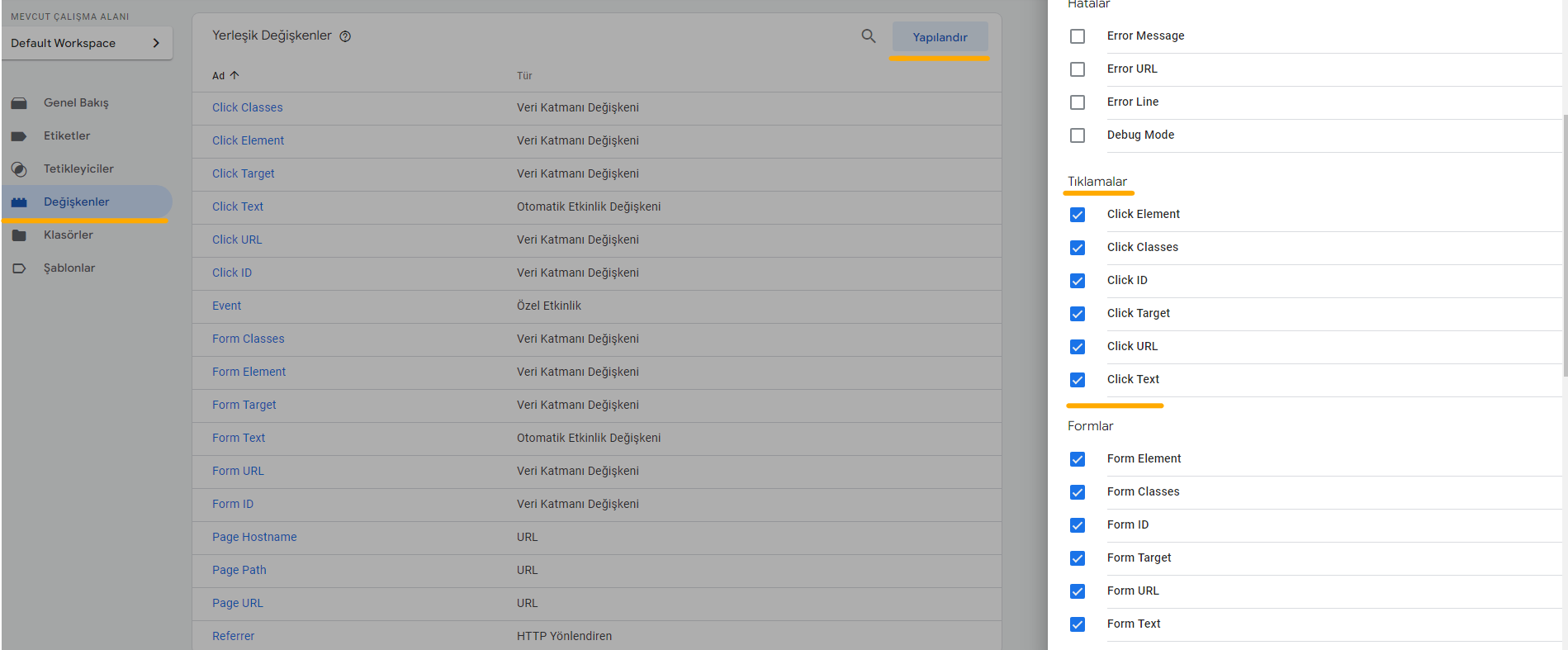
Google Tag Manager Click Triggers – Click Tracking 3
WATCH THOSE WHO PRESS THE ADD TO CART BUTTON
Create a new tag, trigger.
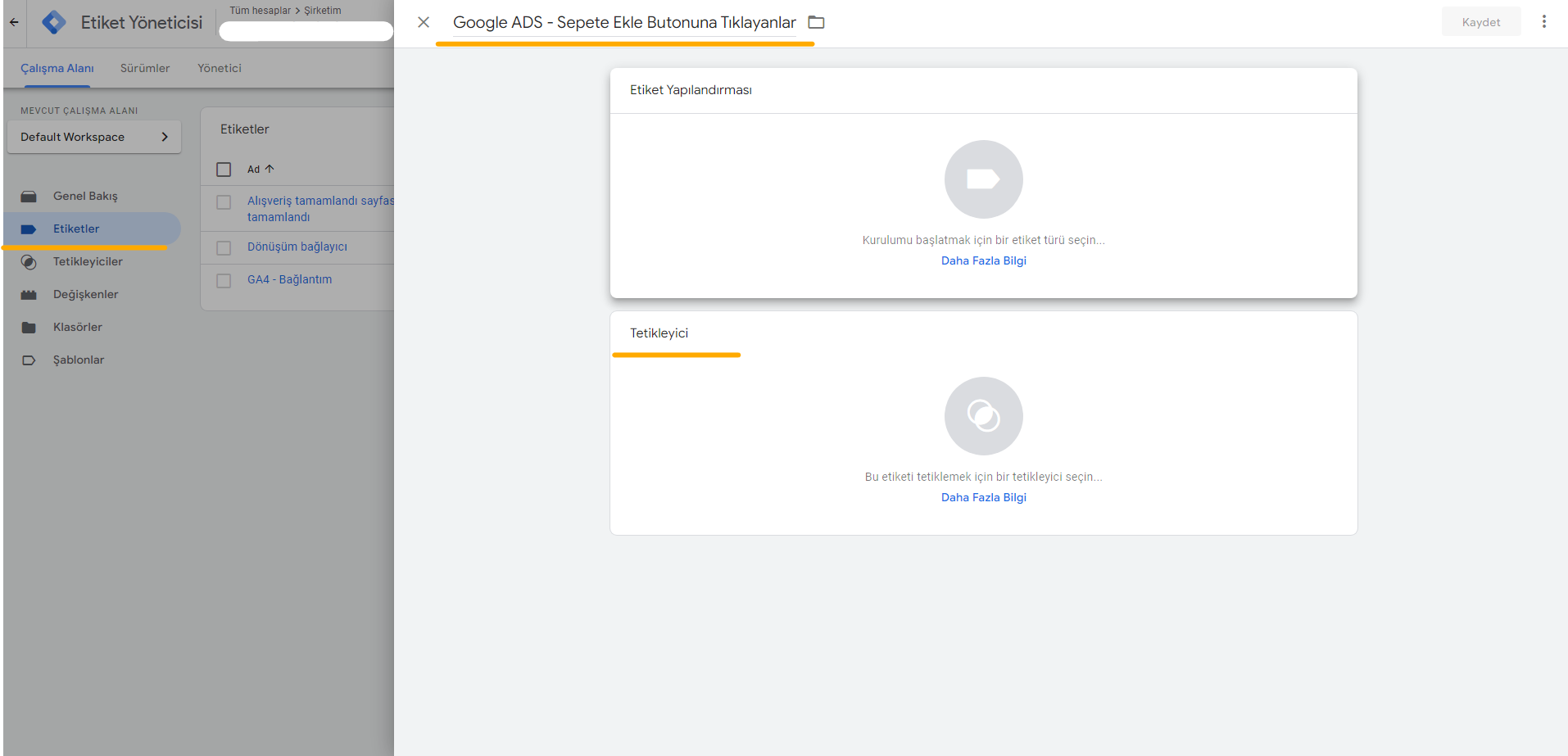
Google Tag Manager Click Classes 1
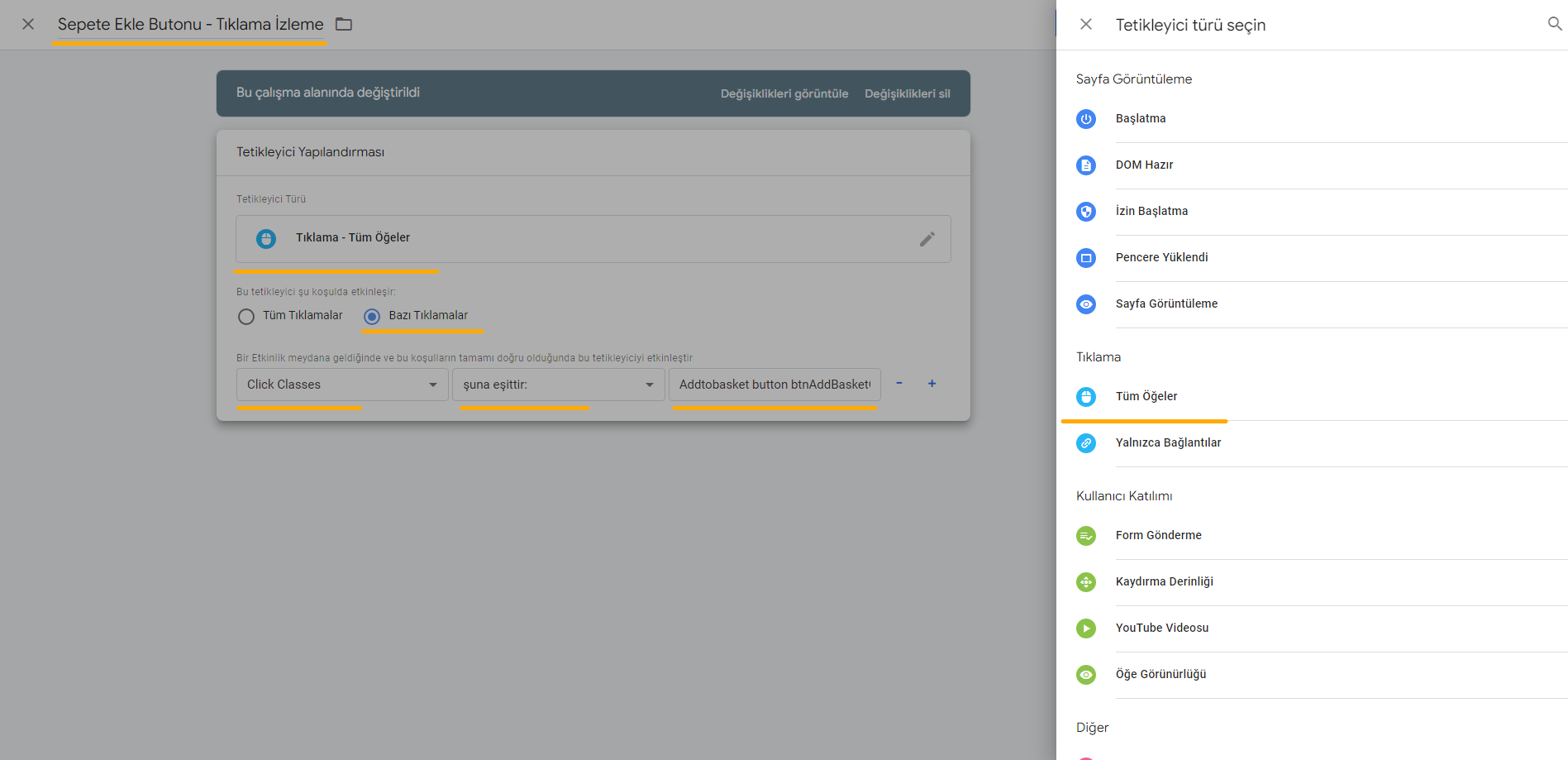
Google Tag Manager Click Classes 2
We obtain the "Click Classes" address of the Add to Cart button in the picture above using the PREVIEW searcher as follows.
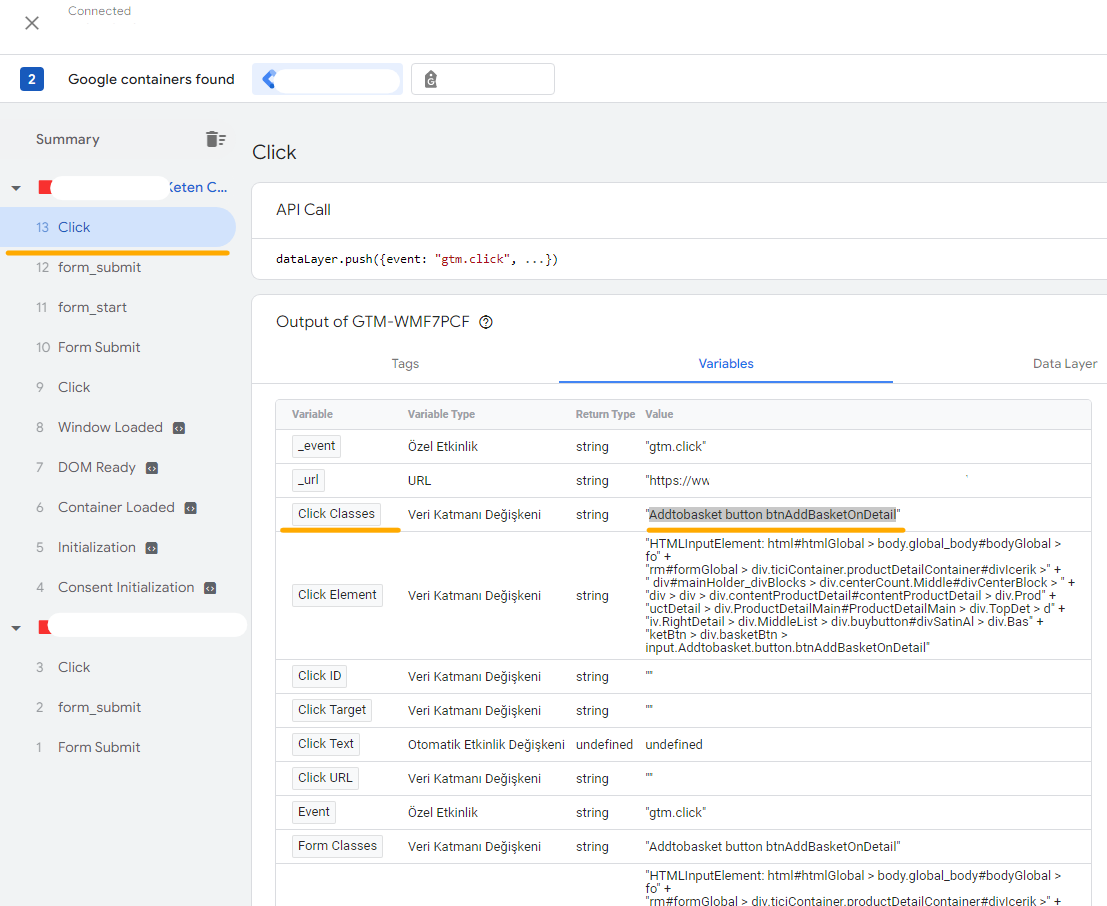
Google Tag Manager Click Classes 3
New label, tag configuration
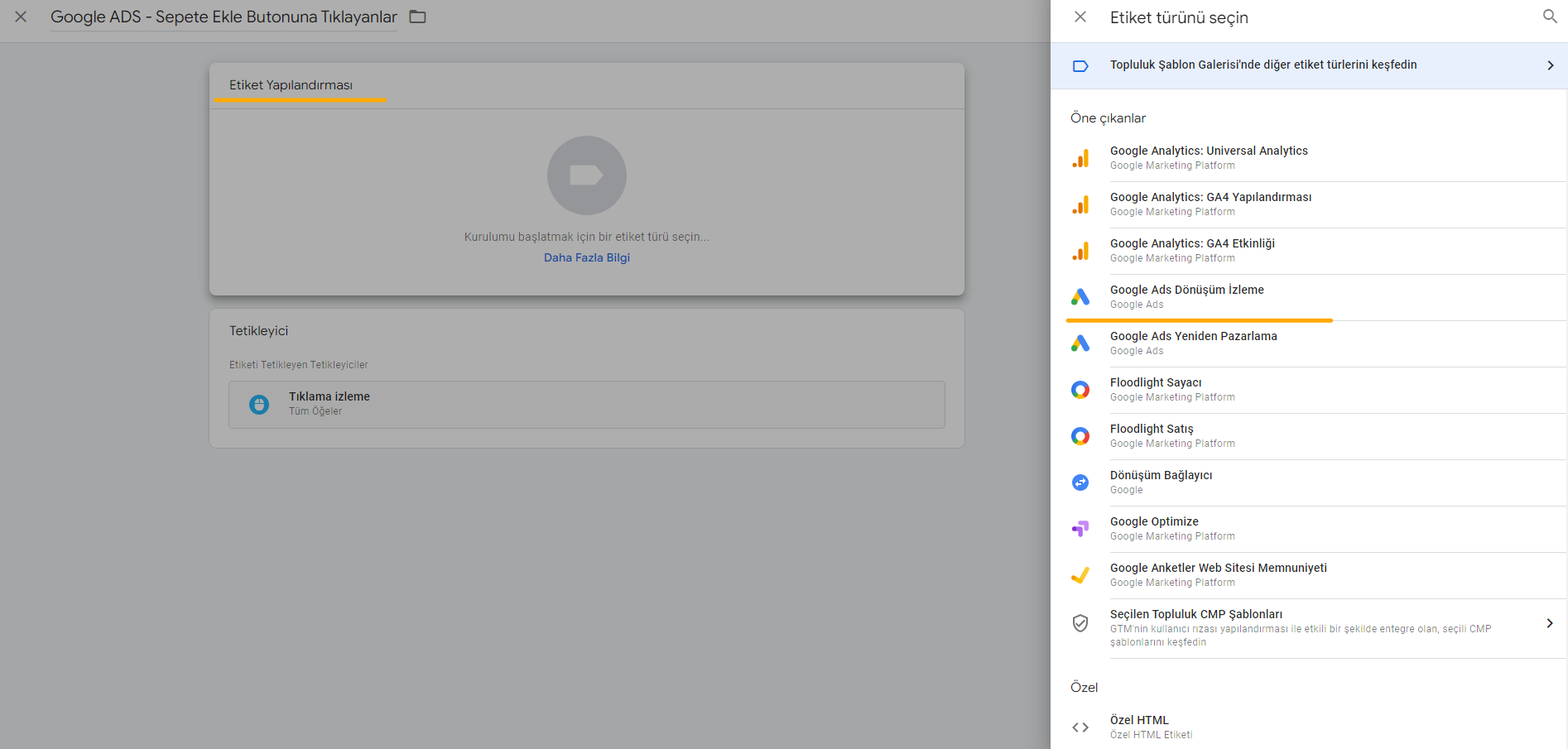
Google Tag Manager Google Ads Conversion Tracking 1
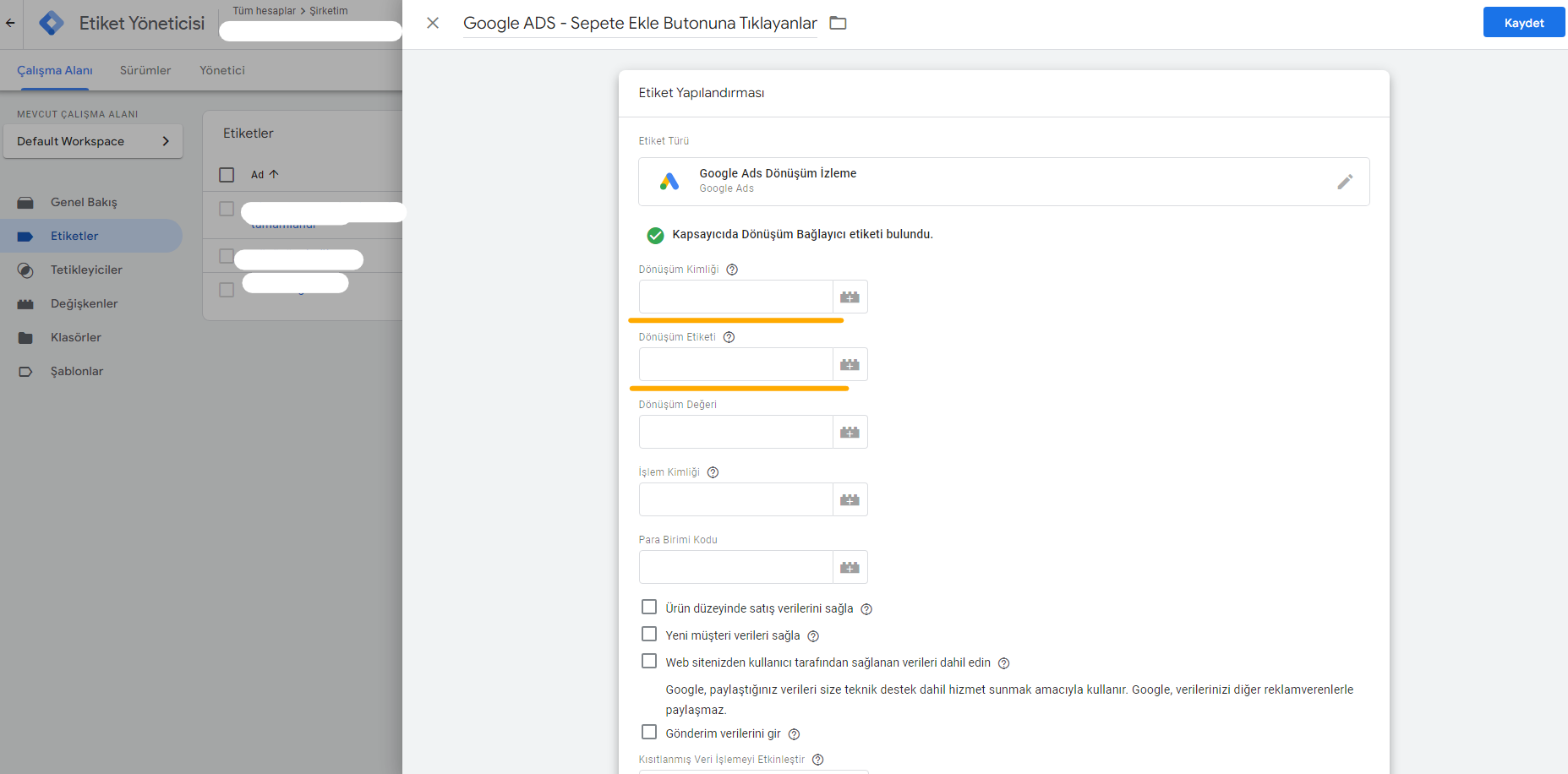
Google Tag Manager Google Ads Conversion Tracking 2
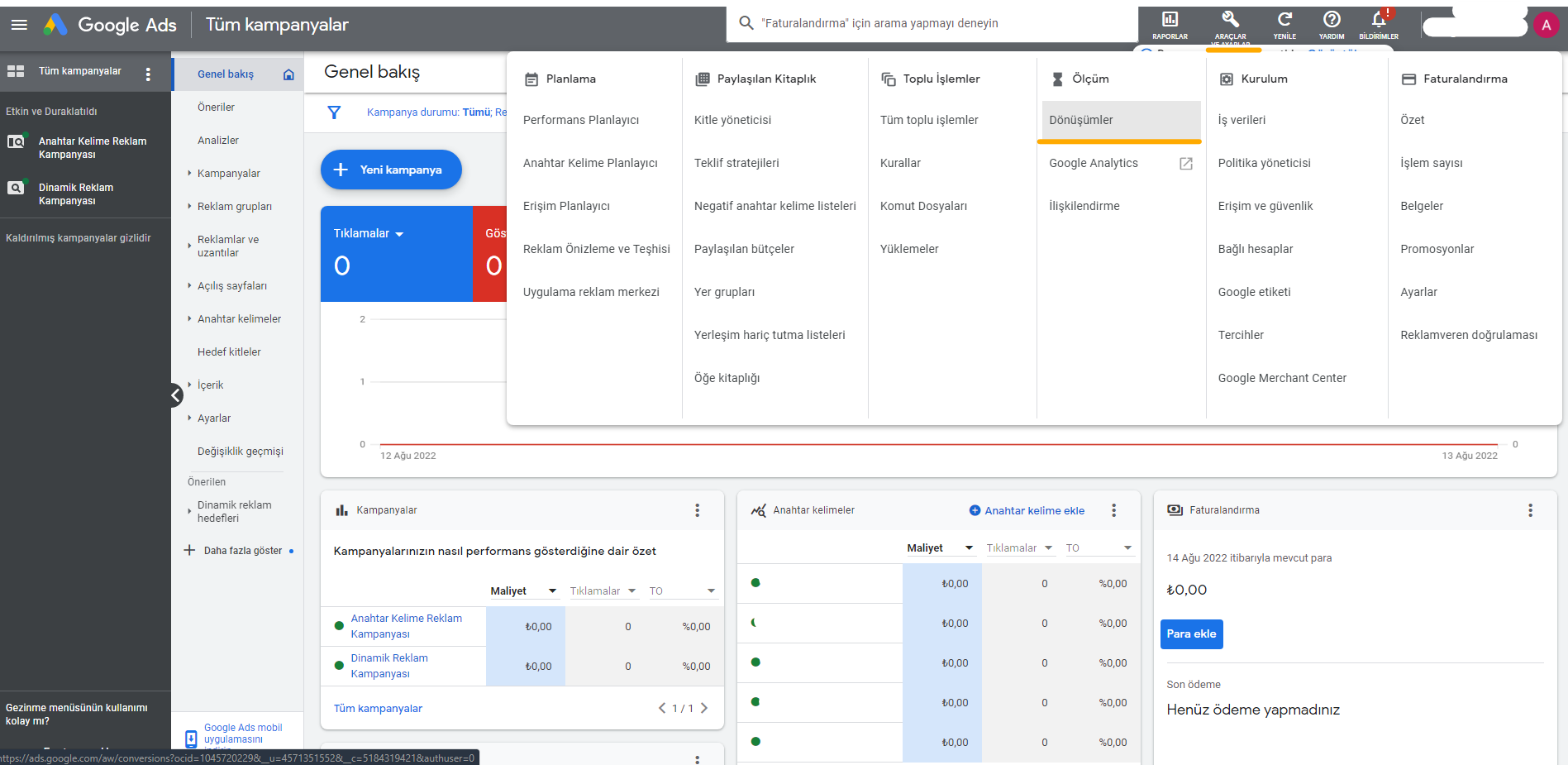
Google Tag Manager Google Ads Conversion Tracking 3
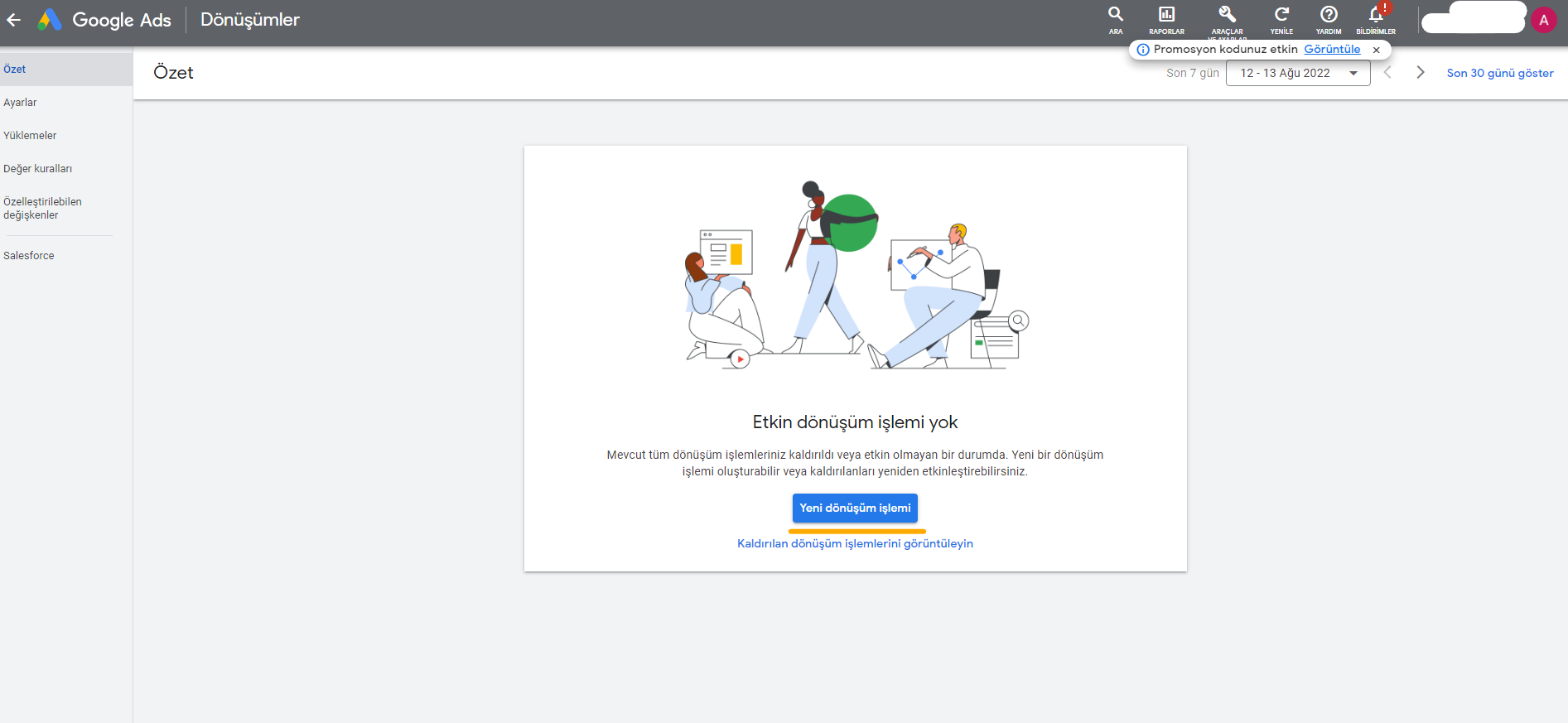
Google Tag Manager Google Ads Conversion Tracking 4
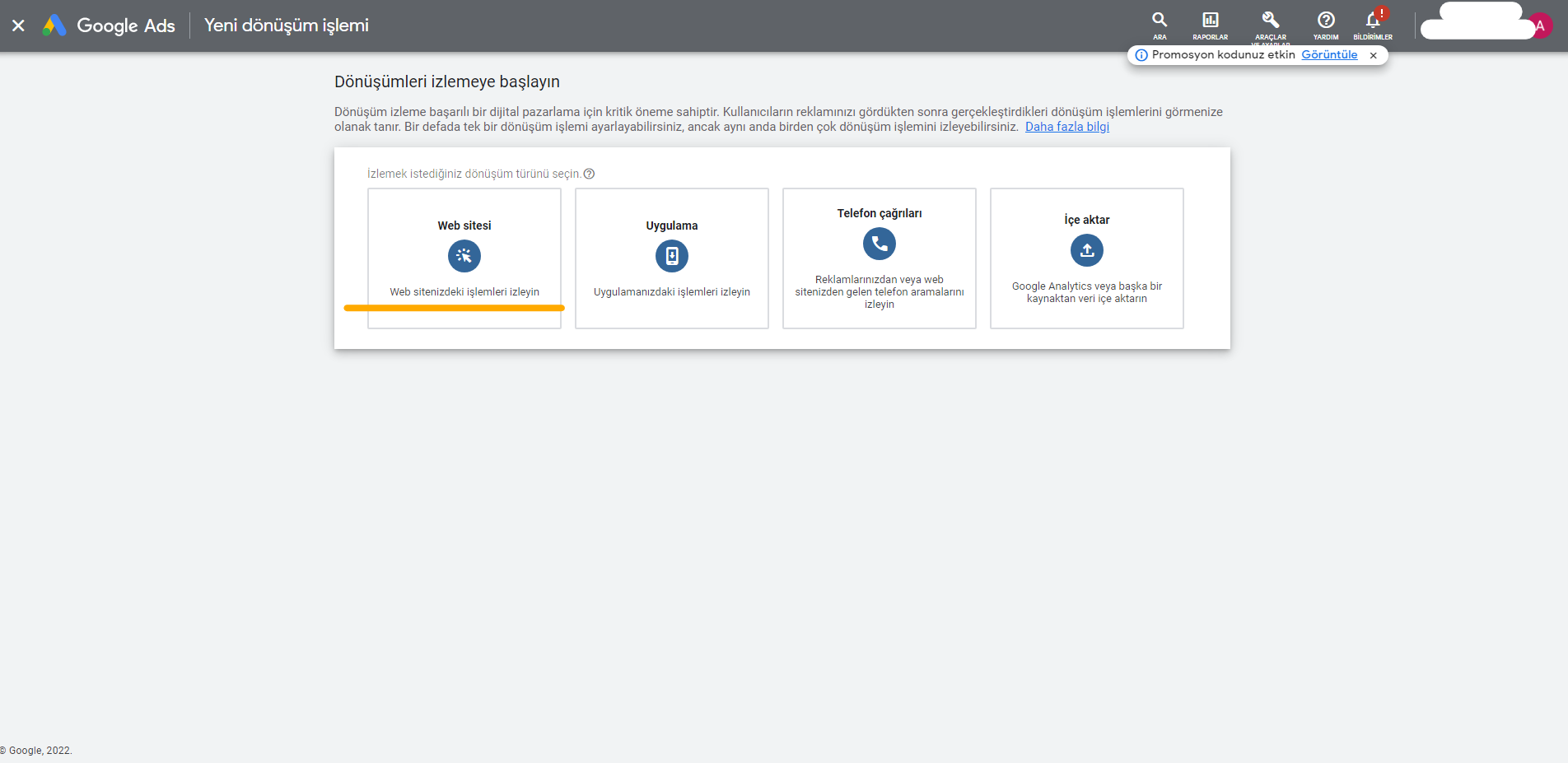
Google Tag Manager Google Ads Conversion Tracking 5
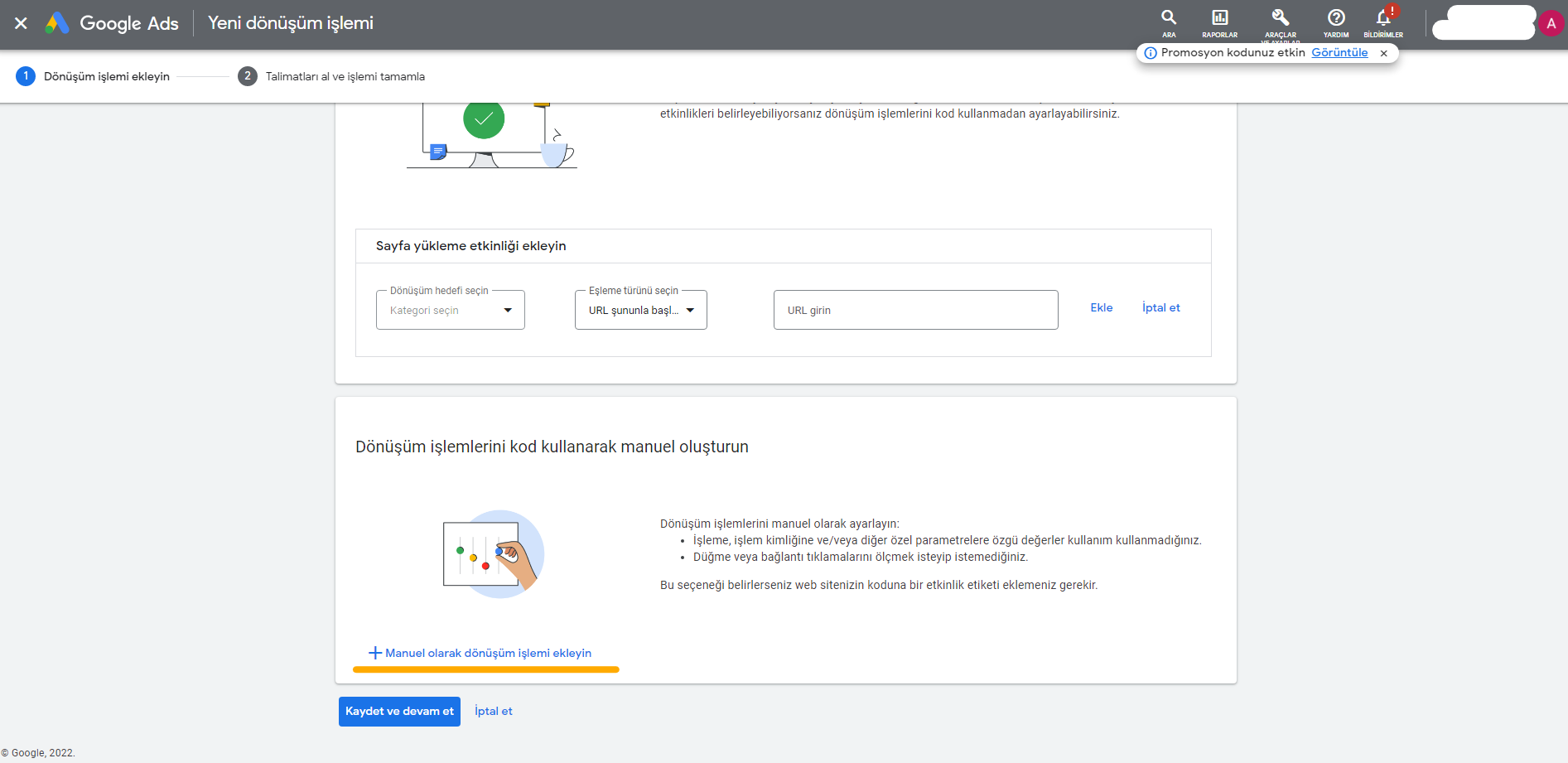
Google Tag Manager Google Ads Conversion Tracking 6
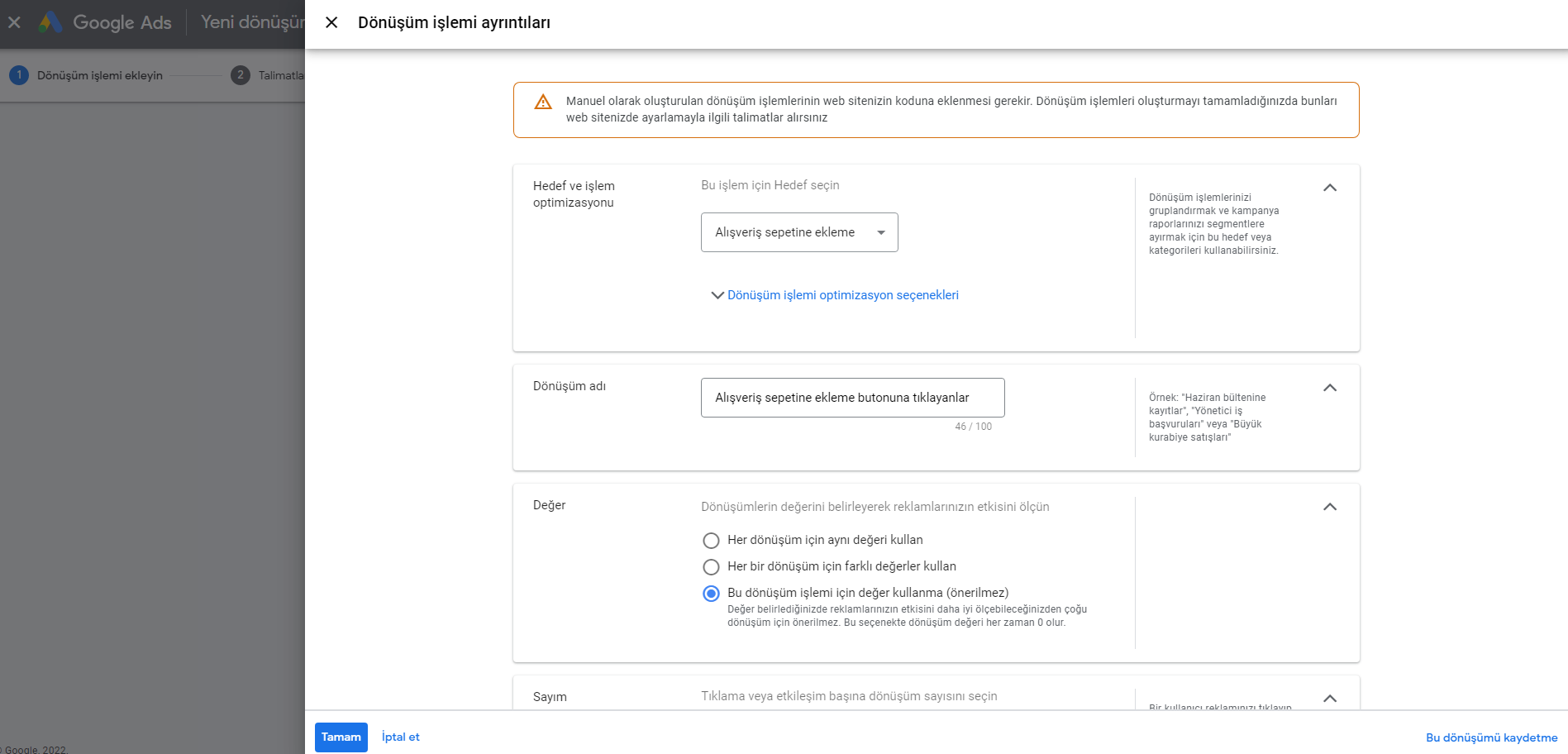
Google Tag Manager Google Ads Conversion Tracking 7
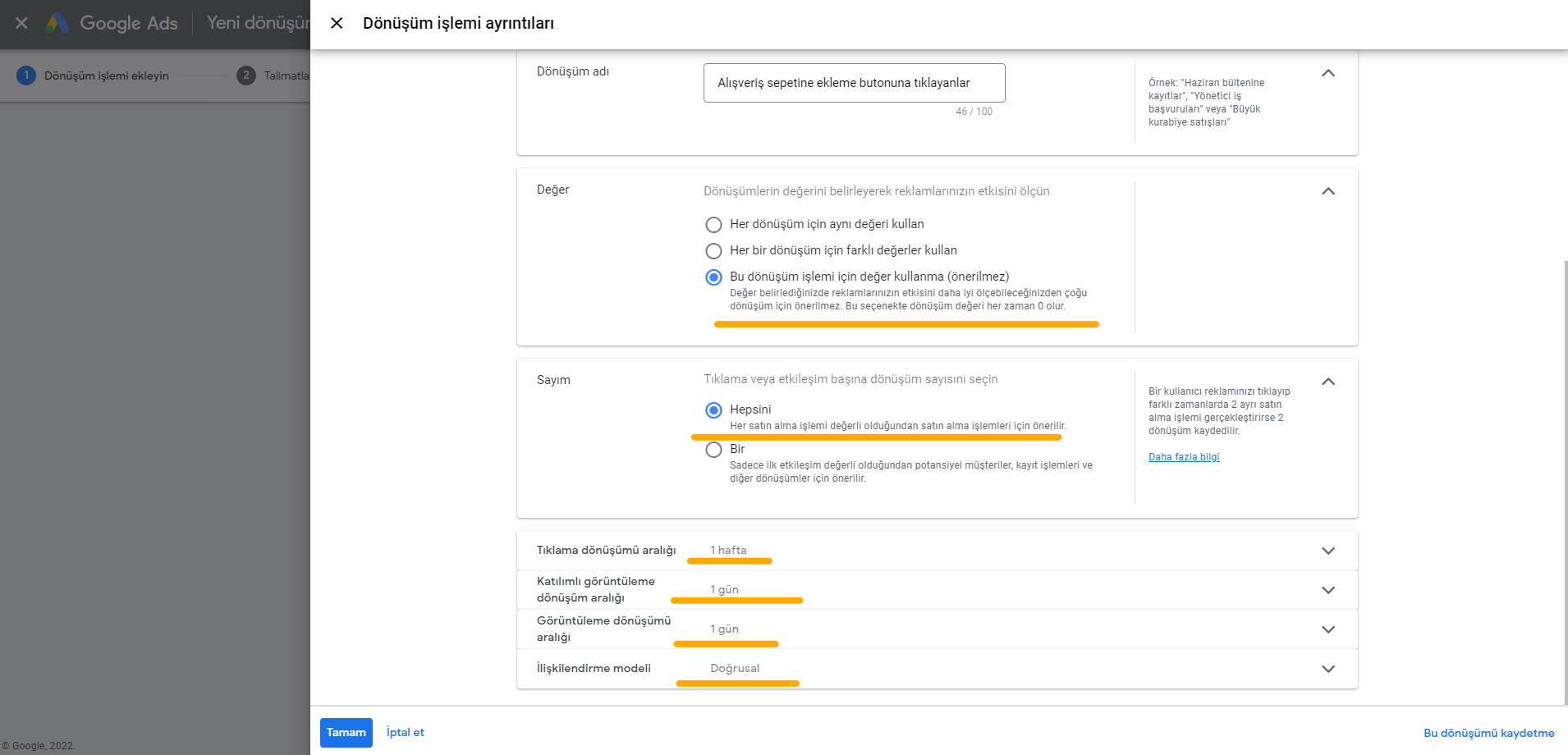
Google Tag Manager Google Ads Conversion Tracking 8
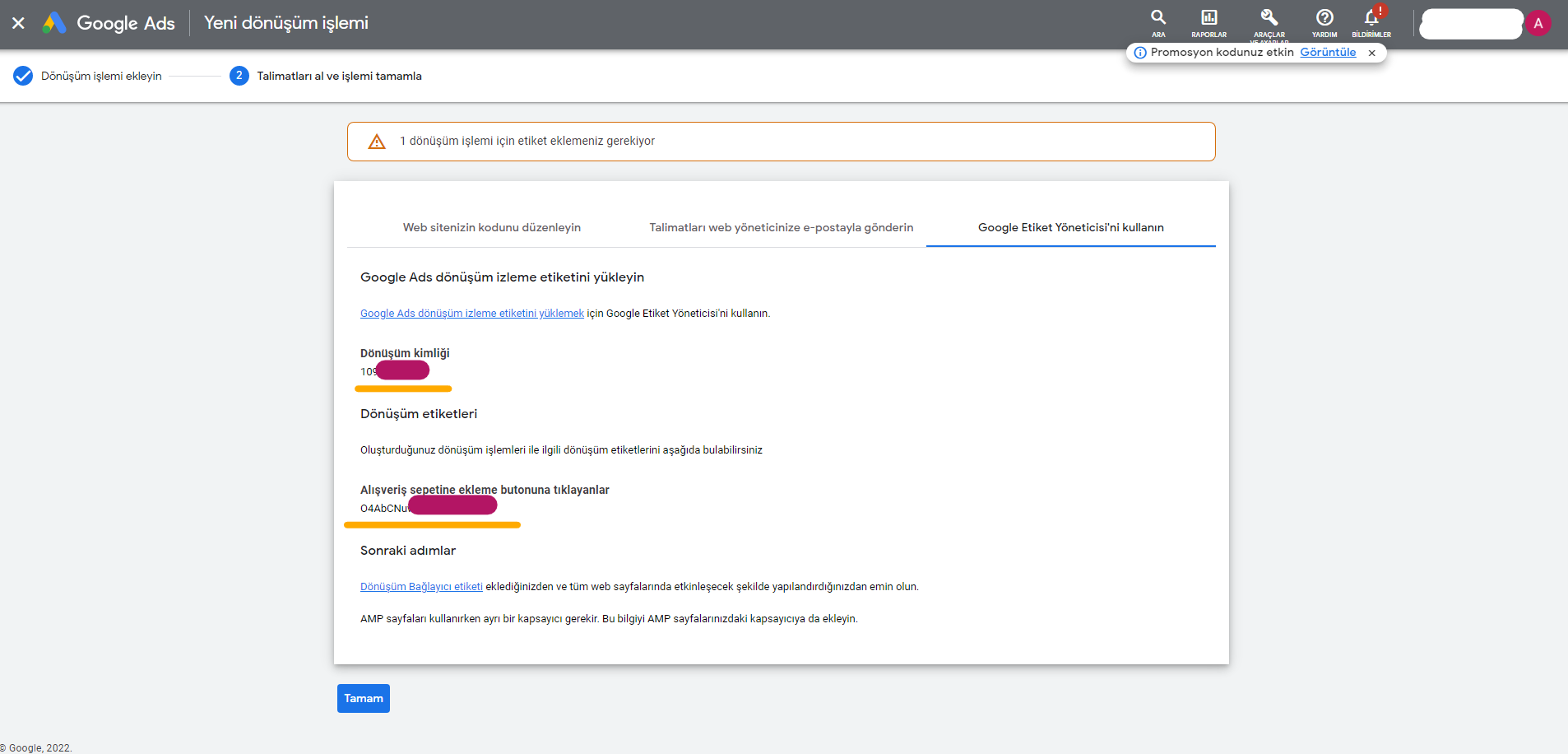
Google Tag Manager Google Ads Conversion Tracking 9
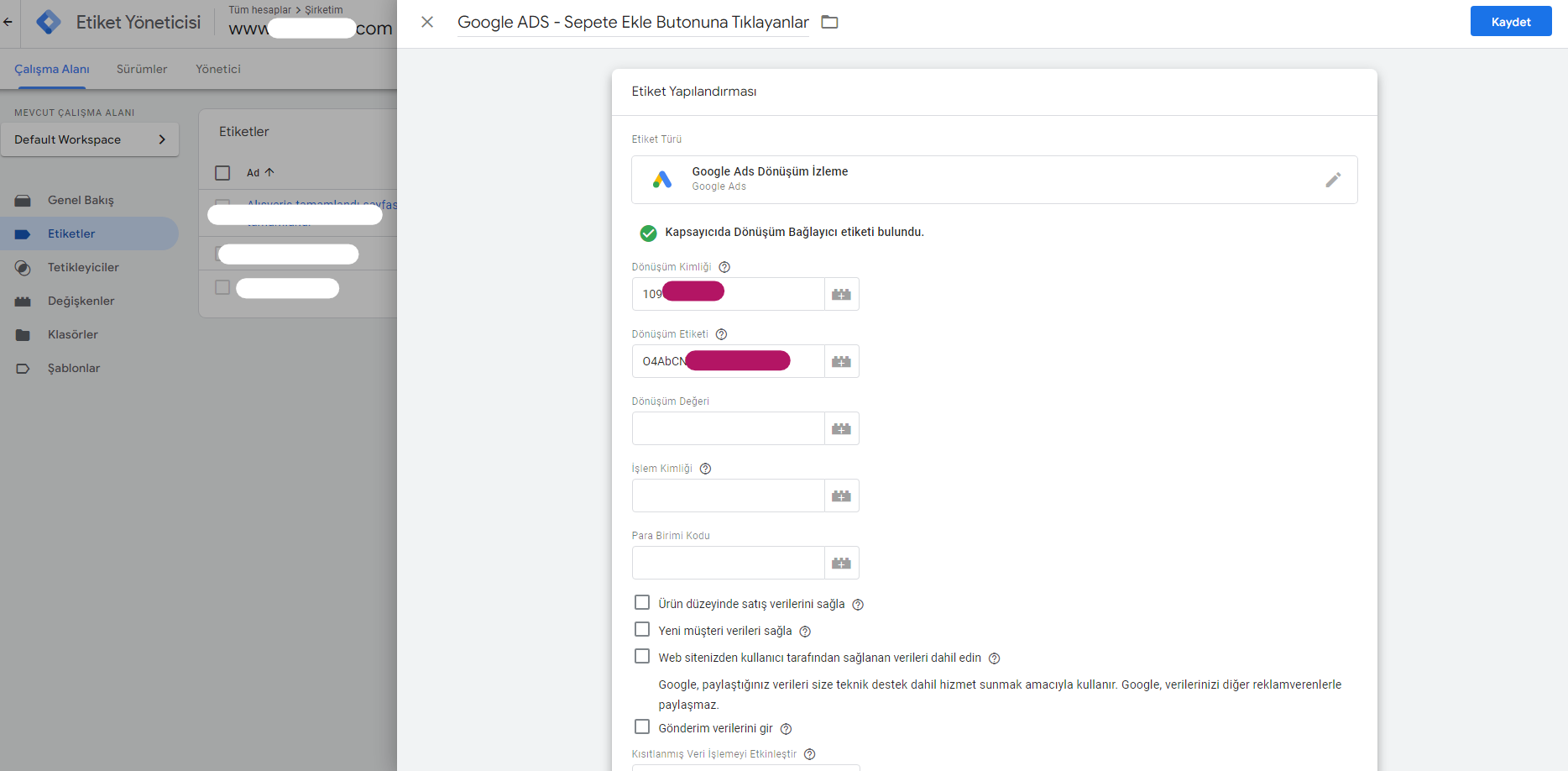
Google Tag Manager Google Ads Conversion Tracking 9