How to Stay Safe From Stealer Attacks
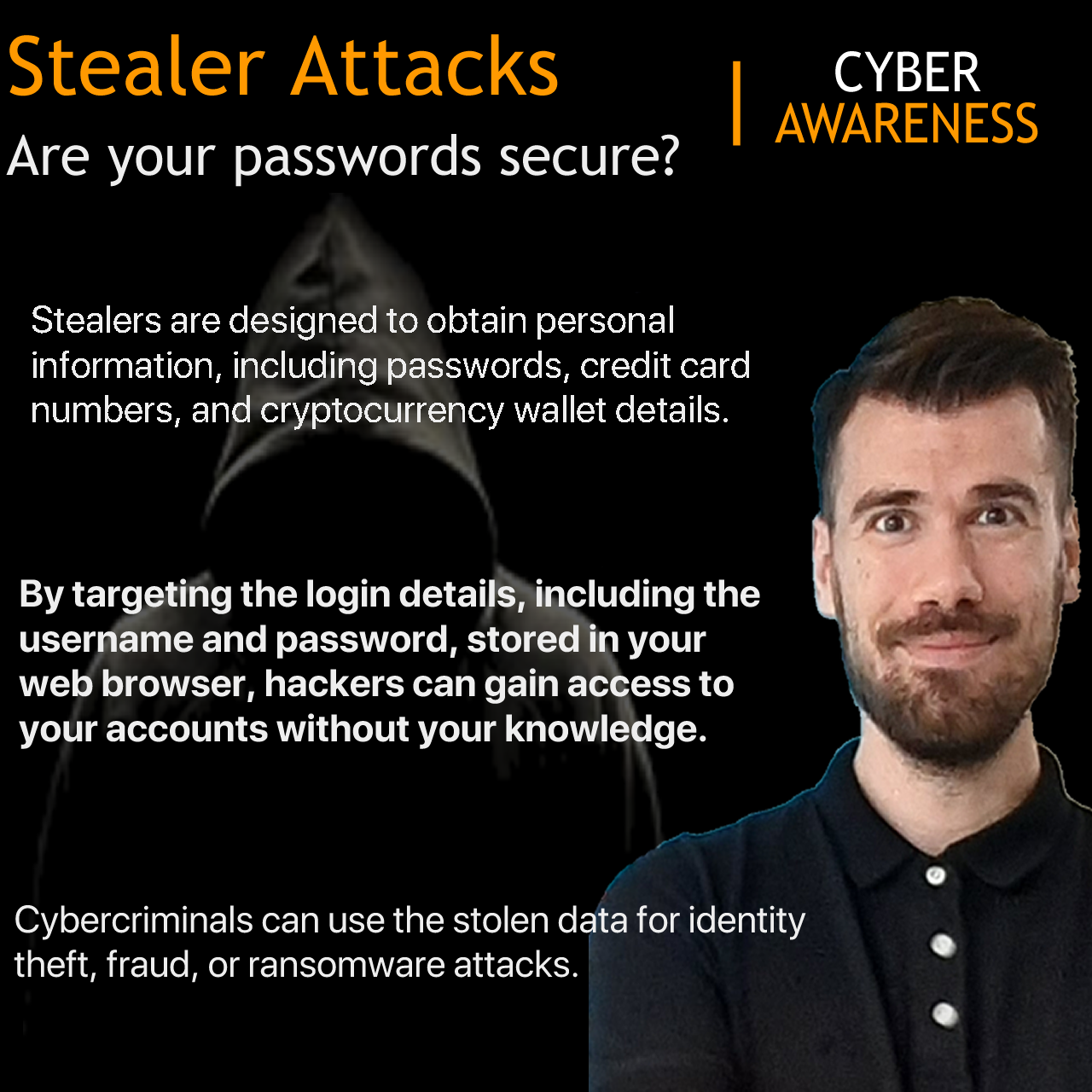
1. HOW CAN MALWARE INFECT YOUR DEVICE?
They can infect your computer through methods such as cracked games, unsafe gaming sites, phishing e-mails, websites containing security vulnerabilities, click attacks (phishing, malvertising, drive-by downloads).
2. HOW TO BE SAFE
Stealer attacks are a serious threat that can result in the theft of personal and sensitive information. To protect against these attacks, we recommend the following steps:
- Use antivirus and anti-malware software: An antivirus and anti-malware program that is up-to-date can protect against various types of malware, including stealers.
- Keeping your software up-to-date is important: Ensure that both your operating system and software are up-to-date with the latest updates. These updates frequently address security vulnerabilities and bugs.
- Create strong passwords: It is recommended to use unique and difficult-to-guess passwords for all your accounts. Your passwords should be at least 12 characters long and contain a combination of upper and lower case letters, numbers, and symbols.
- Implement Two-Factor Authentication: Whenever possible, it is recommended to enable two-factor authentication (2FA) for your accounts. This adds an extra layer of security, requiring not only your password but also a second factor such as a code or biometric authentication to access your account.
- Pay Attention to the Links You Click: Exercise caution when clicking on links received via email, social media, or websites, as they may lead to sites containing stealers or other types of malware.
- Exercise caution when opening email attachments: Do not open email attachments from unknown senders as they may contain stealers or other types of malware.
- Public Wi-Fi Networks: A Word of Caution: When connecting to public Wi-Fi networks, exercise caution as they can be used to spread malware, including stealers.
3. DETECTING STEALER ATTACKS:
- Observe Your Computer’s Behaviour: If your computer is running slower than usual or exhibits unexpected behaviour, this may be a sign that you may be infected with a stealer.
- Check Task Manager: Check the programs running on your computer using the Task Manager. If there are programs that you do not recognise or look suspicious, you can terminate them and scan them with your antivirus.
- Run Antivirus and Anti-malware Scans: Run regular antivirus and anti-malware scans on your computer. These scans can detect and remove many types of malware, including stealers.
4. IF YOU HAVE BEEN SUBJECTED TO A STEALER ATTACK:
- Change Your Passwords: Change your passwords for all your accounts immediately.
- Monitor Your Accounts: Check your accounts for unusual activity.
- Notify Authorities: Notify law enforcement and relevant security agencies that you have been subjected to a stealer attack.
- By following these steps, you can significantly increase your chances of protection against stealer attacks.
Please note that this information is for informational purposes only and should not be considered professional cybersecurity advice. If you have any questions or concerns about your cybersecurity, we recommend consulting a cybersecurity professional.

Arif Akyüz
Bilgi Teknolojileri
Sistem Network Yöneticisi
ve Siber Güvenlik Uzmanı
[email protected]
- .bak the process of opening and importing a SQL file
- .NET Framework 3.5 installation fails
- 1. Change user password with CMD
- 2. Create users with CMD
- 3. Delete a user with CMD
- 4. Open Port Inquiry CMD
- 5. Learning external IP with CMD
- 6. Domaine Alma with CMD
- 8. Creating a Folder with CMD
- 9. Shut Down a Remote Computer with CMD
- Account keeps locking
- Active Directory Security
- Active Directory Unlock Account Permission
- Add a Program to the Right-Click Menu
- Add Google Ads conversion tracking code to WordPress
- Add Opencart Google Ads conversion tracking code (add snippets)
- Add Whatsapp order button
- Adobe Illustrator Convert Type to Vector
- ALL ARTICLES
- Allow a standard user to run an application as an administrator in Windows
- ARİF AKYÜZ – SITE CONTENT
- Articles
- Backup Policy
- BC Search for Files and Folders with CMD
- Bitlocker Commissioned
- C# XML File Data Pull, Add, Delete, Update Operations
- Centos 7 IP Switching
- Change MAC Address
- Change the ADD to WooCommerce cart post
- Cisco Router Configuration
- Cisco Switch Model Learning Command
- Cisco Switch Setup
- CMD commands
- Combine columns one after the other in Excel
- Convert Picture to Text Converting Picture to Word
- Create a table of contents in Word
- Critical Files on Linux
- Cryptolocker Extension List
- CSS icon Package
- Cyber Security Certifications
- Cybersecurity Courses Passive Information Collection
- Data recovery via formatted disk
- Define the same proxy address for all users on Terminal Servers
- Delete Files and Folders with Task Scheduler Delete a File and Folder with PowerShell
- Deleting User Profile Files with Powershell
- DHCP Fail-over on Windows Server 2019
- Directory Structure on Linux
- Diskpart
- DNS Cache Clearing
- DOWNLOAD
- Exchange version information learning command
- Exchange: Bypass Malware Filtering
- File commands on Linux
- File Permissions on Linux
- Find out which port the app is using in Windows
- Forti Firewall IP Export
- Forti IP Export
- Google Advertising
- Google Advertising with ADS
- Google DNS
- Google Tag Manager Click Tracking
- Google Tag Manager Installation Turkish Lecture
- Group policy see command CMD applied to the computer
- How to Build an E-Commerce Site
- How to configure Proton VPN on pfSense using WireGuard
- How to Create a Shortcut to a Hyper-V Virtual Machine
- How to Create Trusted Self-Signed SSL Certificates and Local Domains for Testing
- How to Find Out the Motherboard Model?
- How to Get Facebook Pixel Code
- How to install FortiGate FortiOS 7.0
- How to Make a Vector Logo with Adobe Illustrator
- How to Put Password on Word Document
- How to write IPv6 as a URL
- How to: Create CSR Code Through IIS
- HPE StoreOnce Systems
- IE Prevent running First Run Wizard
- Import Google Chrome passwords
- Instagram ad account closed
- INSTAGRAM ADVERTISING TRAINING
- Internal Network Attacks
- IPv6 Proxy
- Kali Linux Installation
- LAPS Installation and Configuration
- Learning Exchange CU Info command
- Learning MAC address with IP
- List files in an Excel folder
- Log4j scan for Linux
- Log4j Scan for Windows
- Mbps to kbps Converter
- Microsoft Endpoint Manager
- Microsoft Intune EDR import Server
- Microsoft Security Compliance Toolkit 1.0
- Most used ports
- My Instagram Ad Account Has Been Closed, How Can I Open?
- Network Settings for Viritual Box Virtual Machines
- NMAP Commands
- Open the UBUNTU SSH Port
- Opencart social media icon pack
- Package Management on Linux
- Password Expiration Date AD User
- Password Policy
- Paste into Excel Filtered Cells
- PDF Encryption and PDF file encryption
- Persistent user account lockout
- Ping IPv6
- Process Management on Linux
- Pull List of Domain Admin Group Members
- Pull local admin accounts of devices in the domain with Powershell
- Pulling a List of Applications Installed on the Computer with CMD
- Random MAC Address Generation
- Random password generator
- Random Password Generator
- RDP Event Viewer ID
- Real-Time Cyber Threat Map
- Reliable and fast DNS Server List 2022
- Remove additional information, product description, and product review from the WooCommerce product page
- Remove vmware workstation encryption
- RVTools
- Samsung phone throwing rom
- Samsung tablet rom throwing
- See the open and closed ports on the Cisco switch
- Send Outlook future mail
- Server room Checklist
- Server Sustainability
- Showing the Lowest Price on Products with WooCommerce Options
- SMB Signing Disabled
- Social Engineering Attacks
- Speed test
- SQL Injection Attack
- SQL Server 2019 setup
- Switch commands
- This computer can't run windows 11 error solution
- Turn off Insecure TLS Versions
- User management on Linux
- What is a bot?
- What is Biometric Photography?
- What is EternalBlue?
- What is GRC?
- What is IPv6?
- WHAT IS NBTSTAT
- What is Penetration Testing? What is vulnerability scanning?
- What is Split Tunnel? What is Full Tunnel?
- Who reset the User's Password on AD
- Whoami commands
- Windows 10 Password Cracking Programless
- Windows 10 release history
- Windows 11 theme appearance customization
- Windows 2016 Startup Folder
- Woocommerce Closing to Shopping
- WordPress Search button removal hiding
- WordPress Whatsapp button add