Google Advertising with ADS.
Sign in to ADS with a Google account .
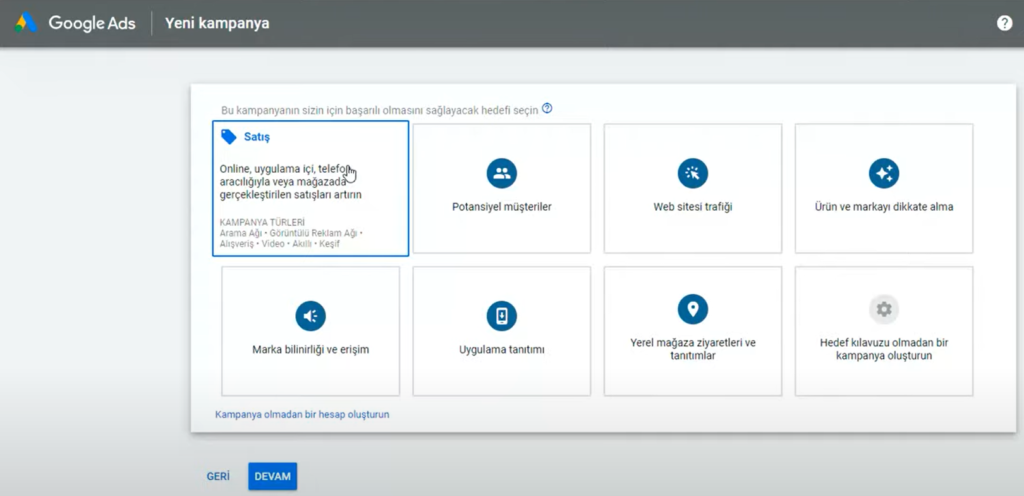
ADS 1
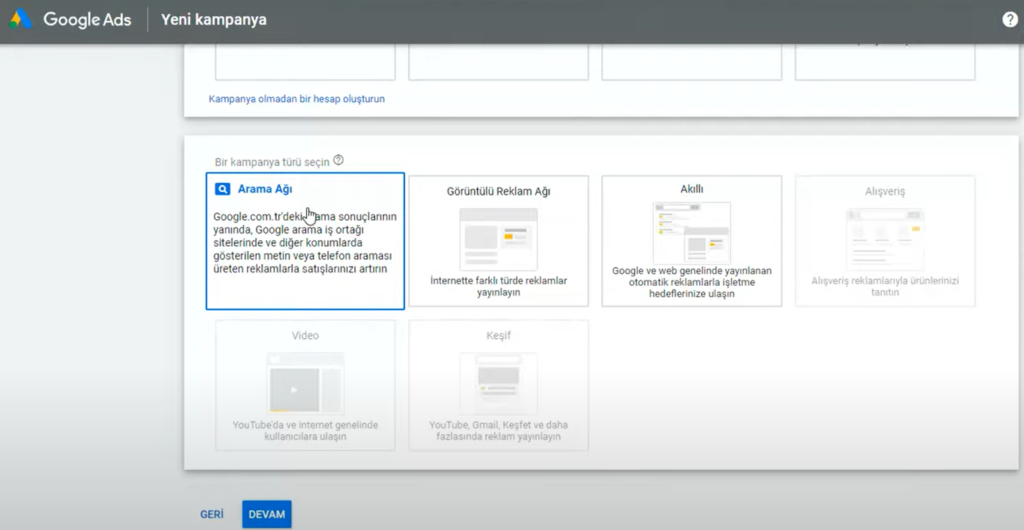
ADS 2
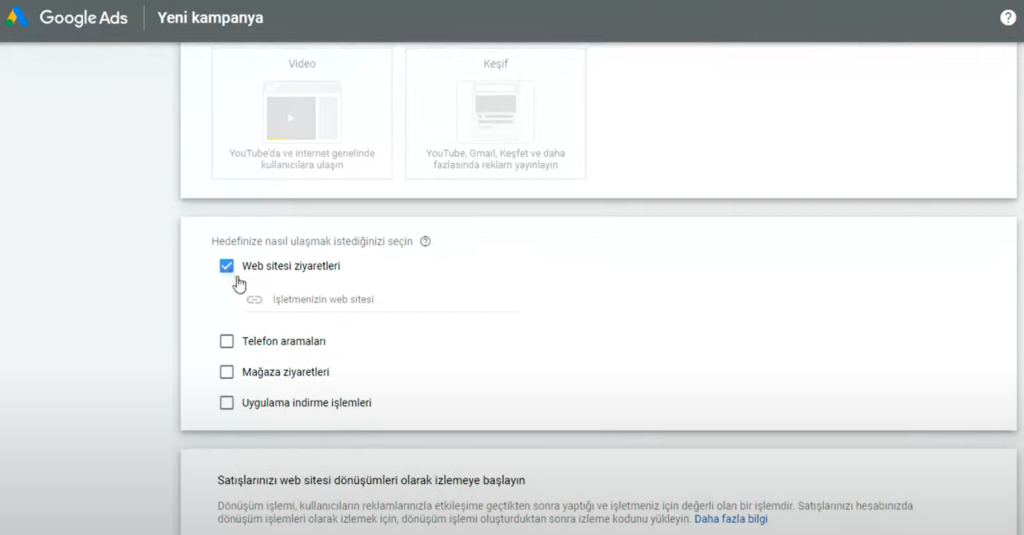
ADS 3
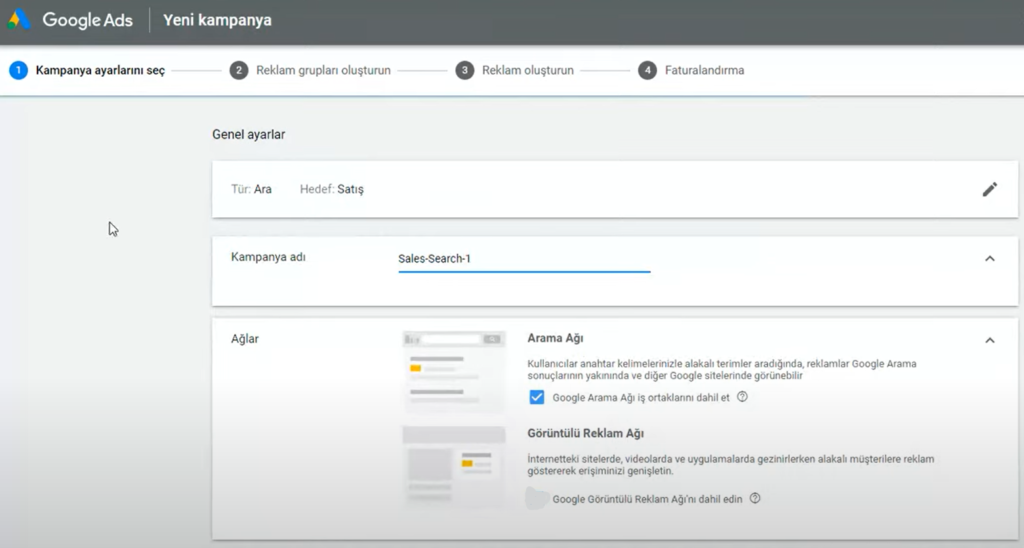
ADS 4
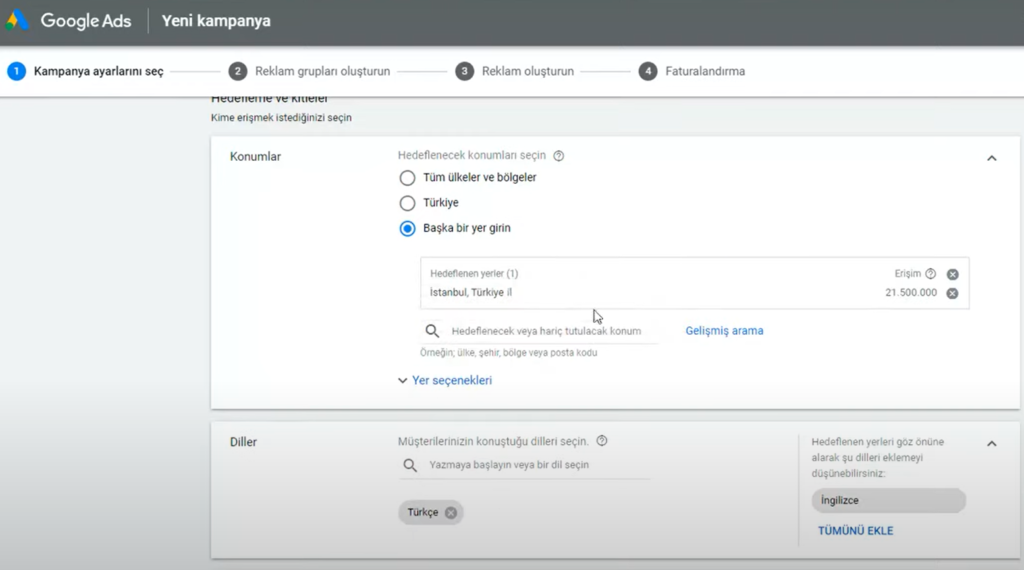
ADS 5
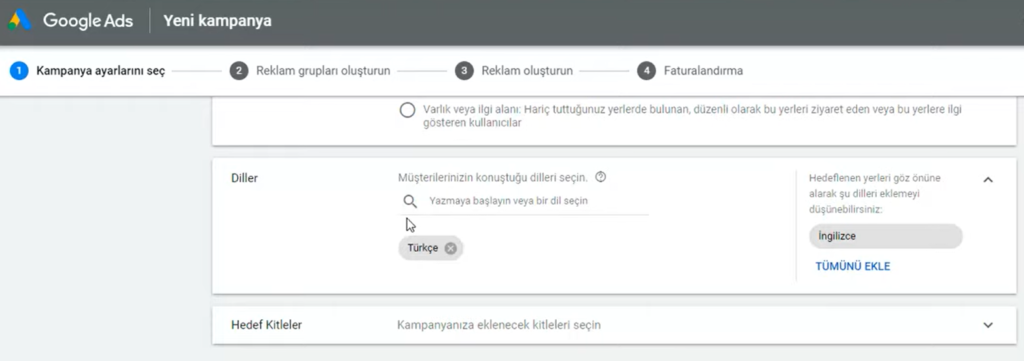
ADS 6
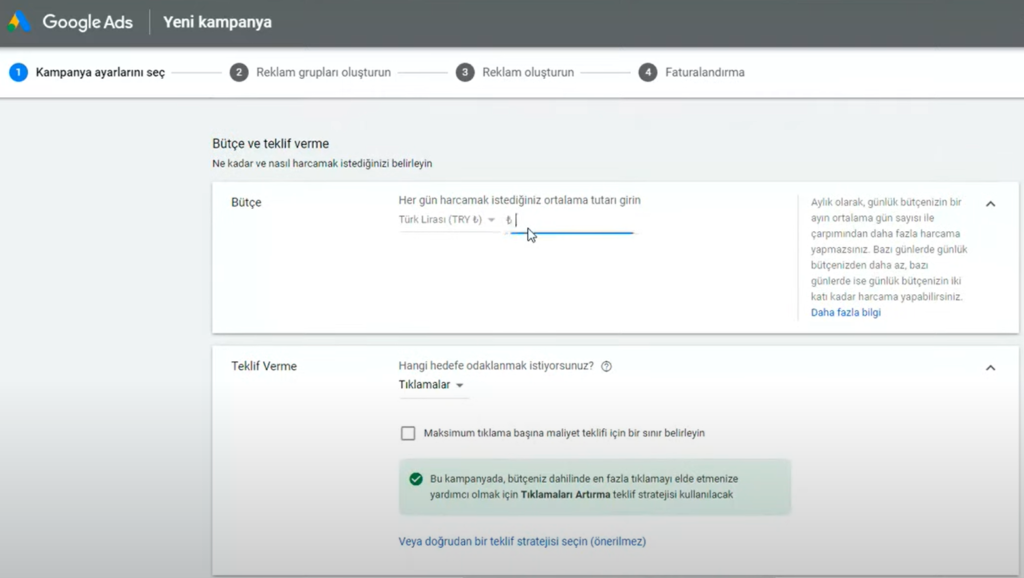
ADS 7
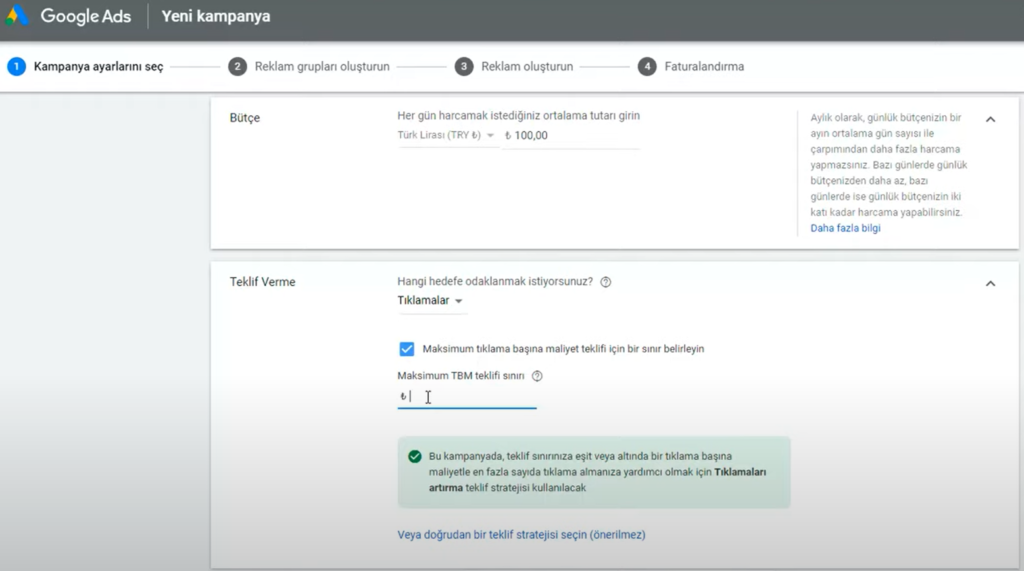
ADS according to yourself.
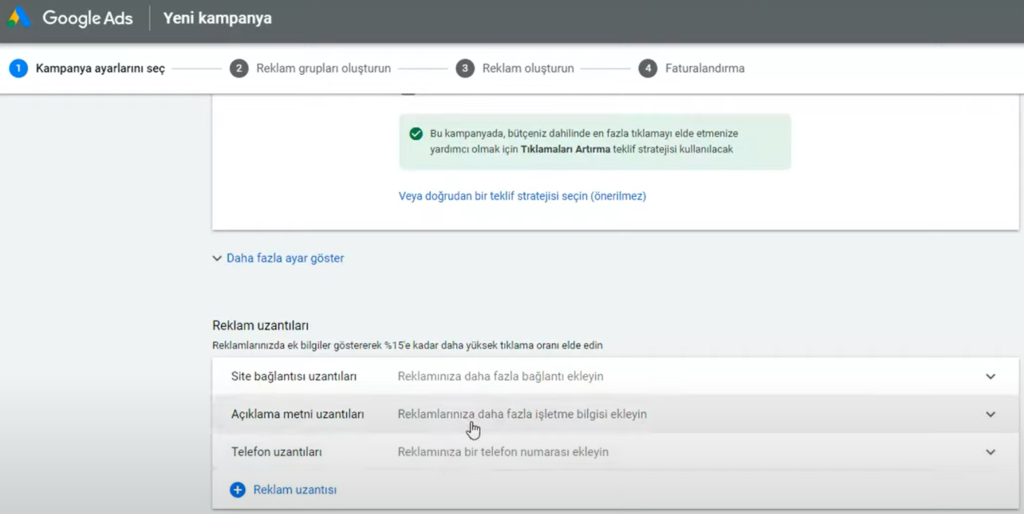
ADS 9
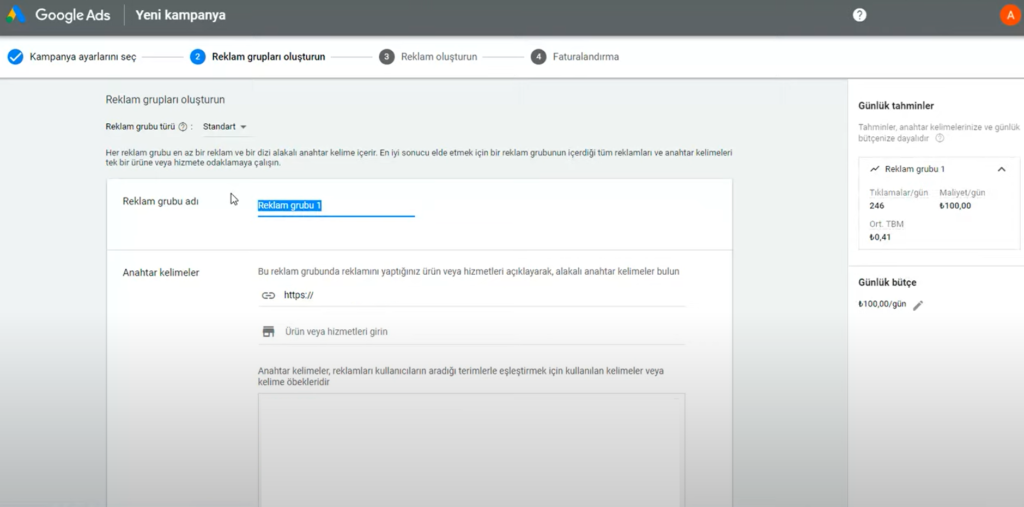
ADS 10
Type your keywords
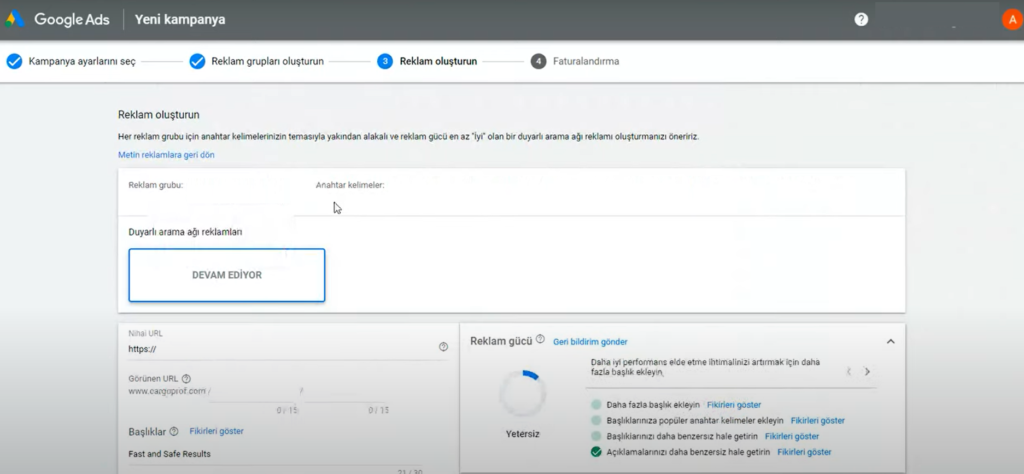
ADS 11
You must have keywords in your Headlines and Explanations.
In the Billing section, which is 4 Steps, you need to enter and complete your Address, phone, contact and payment information.
If you would like to get professional support for Google Ads, you can use the link below.
- .bak the process of opening and importing a SQL file
- .NET Framework 3.5 installation fails
- 1. Change user password with CMD
- 2. Create users with CMD
- 3. Delete a user with CMD
- 4. Open Port Inquiry CMD
- 5. Learning external IP with CMD
- 6. Domaine Alma with CMD
- 8. Creating a Folder with CMD
- 9. Shut Down a Remote Computer with CMD
- Account keeps locking
- Active Directory Security
- Active Directory Unlock Account Permission
- Add a Program to the Right-Click Menu
- Add Google Ads conversion tracking code to WordPress
- Add Opencart Google Ads conversion tracking code (add snippets)
- Add Whatsapp order button
- Adobe Illustrator Convert Type to Vector
- ALL ARTICLES
- Allow a standard user to run an application as an administrator in Windows
- ARİF AKYÜZ – SITE CONTENT
- Articles
- Backup Policy
- BC Search for Files and Folders with CMD
- Bitlocker Commissioned
- C# XML File Data Pull, Add, Delete, Update Operations
- Centos 7 IP Switching
- Change MAC Address
- Change the ADD to WooCommerce cart post
- Cisco Router Configuration
- Cisco Switch Model Learning Command
- Cisco Switch Setup
- CMD commands
- Combine columns one after the other in Excel
- Convert Picture to Text Converting Picture to Word
- Create a table of contents in Word
- Critical Files on Linux
- Cryptolocker Extension List
- CSS icon Package
- Cyber Security Certifications
- Cybersecurity Courses Passive Information Collection
- Data recovery via formatted disk
- Define the same proxy address for all users on Terminal Servers
- Delete Files and Folders with Task Scheduler Delete a File and Folder with PowerShell
- Deleting User Profile Files with Powershell
- DHCP Fail-over on Windows Server 2019
- Directory Structure on Linux
- Diskpart
- DNS Cache Clearing
- DOWNLOAD
- Exchange version information learning command
- Exchange: Bypass Malware Filtering
- File commands on Linux
- File Permissions on Linux
- Find out which port the app is using in Windows
- Forti Firewall IP Export
- Forti IP Export
- Google Advertising
- Google DNS
- Google Tag Manager Click Tracking
- Google Tag Manager Installation Turkish Lecture
- Group policy see command CMD applied to the computer
- How to Build an E-Commerce Site
- How to configure Proton VPN on pfSense using WireGuard
- How to Create a Shortcut to a Hyper-V Virtual Machine
- How to Create Trusted Self-Signed SSL Certificates and Local Domains for Testing
- How to Find Out the Motherboard Model?
- How to Get Facebook Pixel Code
- How to install FortiGate FortiOS 7.0
- How to Make a Vector Logo with Adobe Illustrator
- How to Put Password on Word Document
- How to Stay Safe From Stealer Attacks
- How to write IPv6 as a URL
- How to: Create CSR Code Through IIS
- HPE StoreOnce Systems
- IE Prevent running First Run Wizard
- Import Google Chrome passwords
- Instagram ad account closed
- INSTAGRAM ADVERTISING TRAINING
- Internal Network Attacks
- IPv6 Proxy
- Kali Linux Installation
- LAPS Installation and Configuration
- Learning Exchange CU Info command
- Learning MAC address with IP
- List files in an Excel folder
- Log4j scan for Linux
- Log4j Scan for Windows
- Mbps to kbps Converter
- Microsoft Endpoint Manager
- Microsoft Intune EDR import Server
- Microsoft Security Compliance Toolkit 1.0
- Most used ports
- My Instagram Ad Account Has Been Closed, How Can I Open?
- Network Settings for Viritual Box Virtual Machines
- NMAP Commands
- Open the UBUNTU SSH Port
- Opencart social media icon pack
- Package Management on Linux
- Password Expiration Date AD User
- Password Policy
- Paste into Excel Filtered Cells
- PDF Encryption and PDF file encryption
- Persistent user account lockout
- Ping IPv6
- Process Management on Linux
- Pull List of Domain Admin Group Members
- Pull local admin accounts of devices in the domain with Powershell
- Pulling a List of Applications Installed on the Computer with CMD
- Random MAC Address Generation
- Random password generator
- Random Password Generator
- RDP Event Viewer ID
- Real-Time Cyber Threat Map
- Reliable and fast DNS Server List 2022
- Remove additional information, product description, and product review from the WooCommerce product page
- Remove vmware workstation encryption
- RVTools
- Samsung phone throwing rom
- Samsung tablet rom throwing
- See the open and closed ports on the Cisco switch
- Send Outlook future mail
- Server room Checklist
- Server Sustainability
- Showing the Lowest Price on Products with WooCommerce Options
- SMB Signing Disabled
- Social Engineering Attacks
- Speed test
- SQL Injection Attack
- SQL Server 2019 setup
- Switch commands
- This computer can't run windows 11 error solution
- Turn off Insecure TLS Versions
- User management on Linux
- What is a bot?
- What is Biometric Photography?
- What is EternalBlue?
- What is GRC?
- What is IPv6?
- WHAT IS NBTSTAT
- What is Penetration Testing? What is vulnerability scanning?
- What is Split Tunnel? What is Full Tunnel?
- Who reset the User's Password on AD
- Whoami commands
- Windows 10 Password Cracking Programless
- Windows 10 release history
- Windows 11 theme appearance customization
- Windows 2016 Startup Folder
- Woocommerce Closing to Shopping
- WordPress Search button removal hiding
- WordPress Whatsapp button add